Welcome!
Simple App without A.I Support



Intuitive Task Creation
Todo List, Normal Task, Sequence Task supported.
Quickly add tasks with a clean, minimal interface.
Set due dates, priorities, and notes to stay organized.
Help you supervise: Budget, Participants, Files
Seamless Cross-Platform Sync
Access your tasks on iOS, Android, and web platforms.
Real-time synchronization ensures your to-do list is always up-to-date across devices.
Collaborative Task Management
Share task lists with team members for group projects.
Assign tasks and track progress in real-time, fostering teamwork.
Organize tasks with custom categories and tags for easy filtering.
Prioritize and sort tasks based on your preferred criteria.
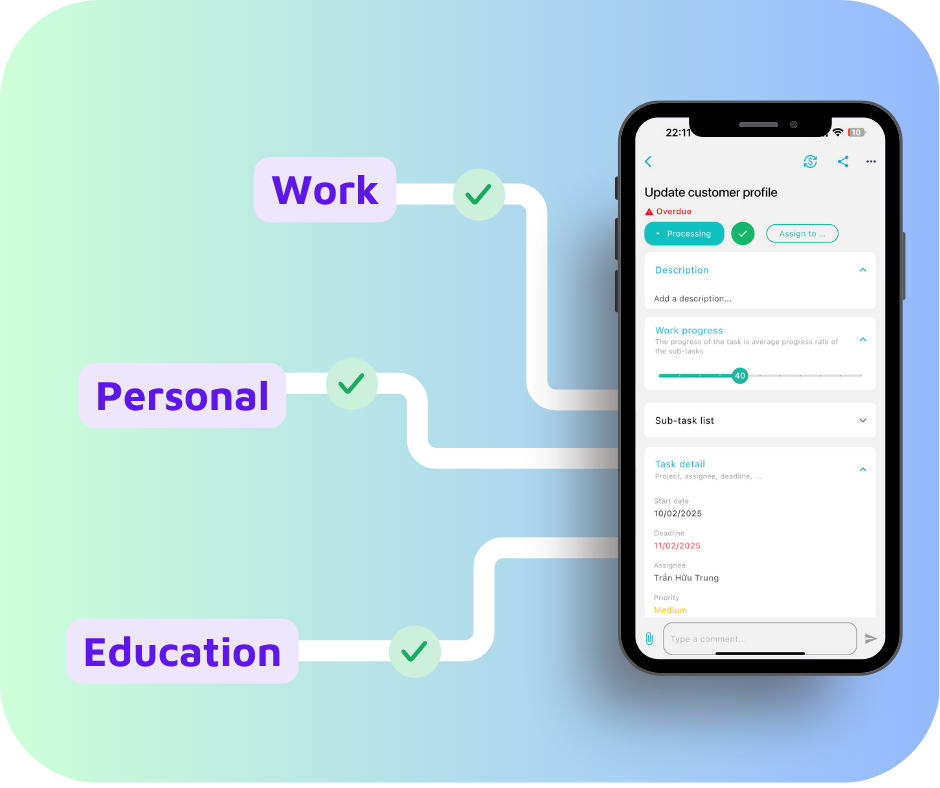
Task Management and Assignment
Create, assign, and track tasks with ease, ensuring clear ownership and accountability.
Organize tasks into project boards, categories, or milestones for structured workflows.
Collaborative Task Management
Share project boards and task lists with team members for real-time collaboration.
Add notes, comments, and updates within tasks to foster seamless communication and reduce reliance on external tools.
Budget Supervision
Allocate budgets to projects or individual tasks and track spending in real time.
Access a budget dashboard with expense breakdowns, cost estimates, and variance reports.
Set customizable alerts to prevent budget overruns and optimize resource allocation.

Clean Calendar View
Visualize tasks and deadlines in a clutter-free, customizable calendar interface.
Switch between daily, weekly, or monthly views to plan with precision.
Color-code tasks by project, priority, or category for quick reference.
Team Collaboration and Shared Schedules
Schedule tasks with due dates, recurring events, or time-specific reminders.
Drag and drop tasks within the calendar to reschedule effortlessly.
Assign tasks to team members and track progress directly from the calendar.
Smart Reminders and Notifications
Set automated reminders for upcoming tasks, deadlines, or budget thresholds.
Customize notification preferences to suit your workflow and avoid disruptions.
